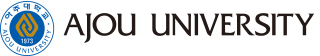- About Ajou
- Admission
- Academics
- Research
-
International
International
- Campus Life
-
News and Event
News and Event
- AUT
Classes
e-Attendance
The e-Attendance system requires students to tap their student ID cards on the card-reading device installed at the entrance to each classroom/lecture hall.
Check Time
- Normal attendance: 15 minutes before the start of class to 9 minutes and 59 seconds after the start of class
- Late attendance: 10 minutes to 19 minutes and 59 seconds after the start of class
- Absence: 20 minutes or more after the start of class
Checking the e-Attendance
Log on to the school website and go to “e-Attendance” on the AIMS2 portal to view the attendance records.
Failure to tap your student ID card due to lack of such card or other unavoidable circumstances
- If you do not have your ID card with you, you may enter your student ID number into the device to register your attendance.
- If you cannot attend a class due to unavoidable circumstances, report first to the professor/faculty member in charge of the class and wait for their decision.
Failure of the card-reading device/student ID card
Non-functioning IC chip:
If the device fails to detect the card even after repeated tapping, it may indicate a problem with the IC chip in the card. Contact the Ajou Service Center and request a new card.
Unstable connection between the device and the server:
The device may show the message “OFFLINE/Student ID Number/Error Code” when you tap your card. This indicates a temporary disruption of the network connection. Register attendance as usual and go back to the school website later to check the result.
Device problems:
If the unstable connection message (“OFFLINE/Student ID Number/Error Code”) or a message other than the one confirming successful attendance registration appears, inform the professor/lecturer of the problem with the card-reading device and request that your attendance be registered manually. Report the device issue to the officer in charge in the student affairs office and request troubleshooting.